|
|
1. In the home page, click on the link 'download source code'

2. Download the compressed source code in the format of your choice (.tgz or .zip).
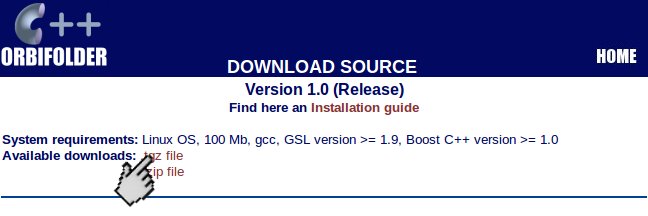
3. In a linux console, enter the directory where you have just downloaded the prompt and decompress the
downloaded file, using the corresponding command.
Either
 tar xfvz orbifolder-X.X.tgz tar xfvz orbifolder-X.X.tgz
or
 unzip orbifolder-X.X.zip unzip orbifolder-X.X.zip
where "X.X" stands for the downloaded version.
4. Provided that the full libraries GSL version >= 1.9 and Boost C++ version >= 1.0 are installed in your system,
you can now install the orbifolder executing the following commands:
 cd orbifolder-1.0 cd orbifolder-1.0
 ./configure ./configure
 make make
 make install make install
After successfully executing these commands, the program orbifolder can be used.
If the boost libraries are installed in a non-standard directory, instead of ./configure, use
 ./configure --with-boost=YOUR-NON-STANDARD-PATH ./configure --with-boost=YOUR-NON-STANDARD-PATH
Further help in case of problems in configuring can be obtained, by using the command
 ./configure --help ./configure --help
For more help on the use of the options of "./configure", we refer to the README file of the downloaded version.
5. The prompt is ready to be used. Execute it with the command './orbifolder'.
|
| |
|